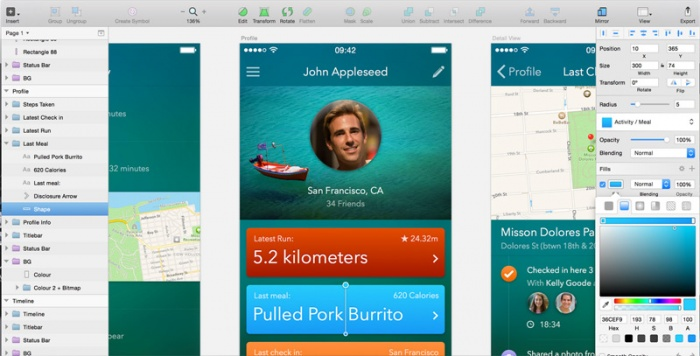Attitudes of the general public about Photoshop vary from person to person. Especially in our country, most of the people mean photoshop to beautify a picture of a black person, to sit in a studio room and take a cotton photo to Cox's Bazar beach, etc. But aside from the crowd, very few people know that Photoshop is an important software not only for graphic designers but also for web designers.
Because Photoshop is not able to provide all these benefits alone. But there is no reason to worry, because the development of technology never stops. There are always alternatives. Today we will look at 5 Photoshop alternative applications that have opened a new horizon in the world of designing. If you are a web or graphic designer then these might change your design ideas.
Webflow - Build Responsive Websites Without Writing Code
Webflow will help you create amazing websites with just drag & drop if you are not a web designer. Webflow is basically a Bootstrap Grid based web page layout that helps you create a fully responsive web. Also , Webflow uses standard web formatting such as Blocks, Lists, Text Formatting, etc. so that high quality web pages can be created easily by maintaining web standards.
You can easily change the style, properties etc. of various elements from the right site panel of the software. Then when your design is finished you can convert all the designs into HTML and CSS code and share them with your team.
Avocode – bridging the gap between designers and developers
For those who do PSD – HTML, there is nothing better than Avocode . Because Avocode application supports any PSD file and converts that file into HTML & CSS based web pages in a blink of an eye. Where you can modify the received codes and make necessary changes on the page. Avocode can easily extract SVG from any type of image contained in the file.
Moreover, you can easily convert CSS codes to Less, SASS or Stylus form. Moreover, if something goes wrong, you can revert from any stage while keeping the original design intact. What more do you want for your work?
Macaw – Now just draw without writing code
Macaw helps you design web layouts and web elements just like you would edit an image in Photoshop. You can only create columns and blocks with Macaw and adjust their positioning, typography. You can change the style of multiple elements at the same time and save the elements you use in the library for later use.
If you want a responsive design, Macaw will optimize your web page for all devices. Then when your design is finished the page will be converted into a full HTML and CSS page.
Sketch – Professional digital design
Sketch is an ideal software for both graphics and web . It creates vector-based objects instead of bitmap objects, resulting in reduced canvas size without sacrificing design quality. Its built-in grid system helps to place any object in proper web layout.
Sketch also renders similar fonts for WebKit browsers. So you don't have to worry about how the font of your designed web content will look in the browser. Above all Sketch can export CSS codes layer by layer. Which is a huge advantage for designers.
Antetype – Your creative medium
Antetype is a vector based application mainly used for visual interactive elements. For example, gradients, drop-shadows, inner-shadows, tex-shadows, border styles, rounded corners, etc. are used. Antetype also allows you to use hundreds of widgets directly from your project. Software for responsive design is unmatched.
Hope every application mentioned in the tune has been able to help you more than you need. If you can master the applications then no one can match you. May all your endeavors be successful.