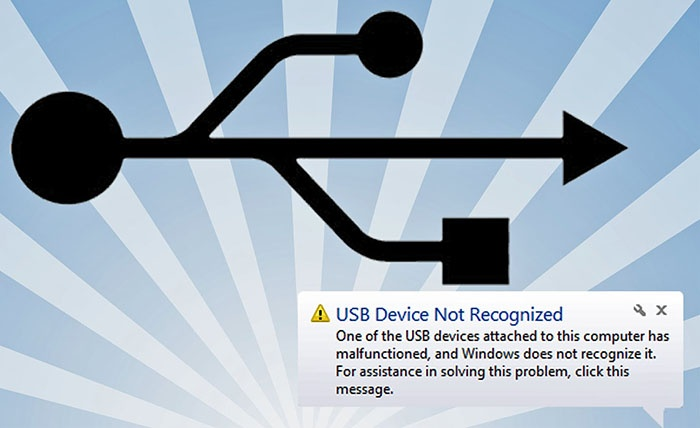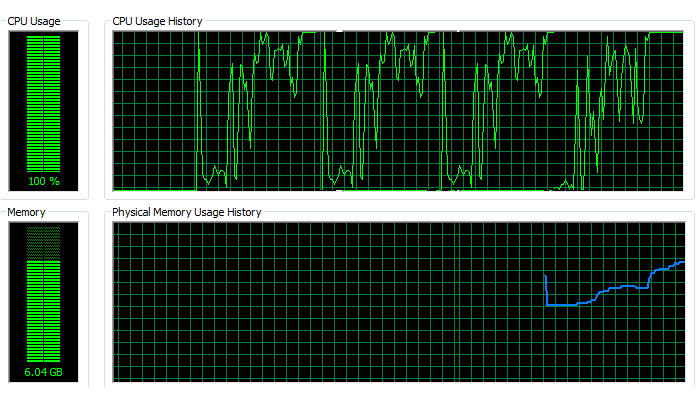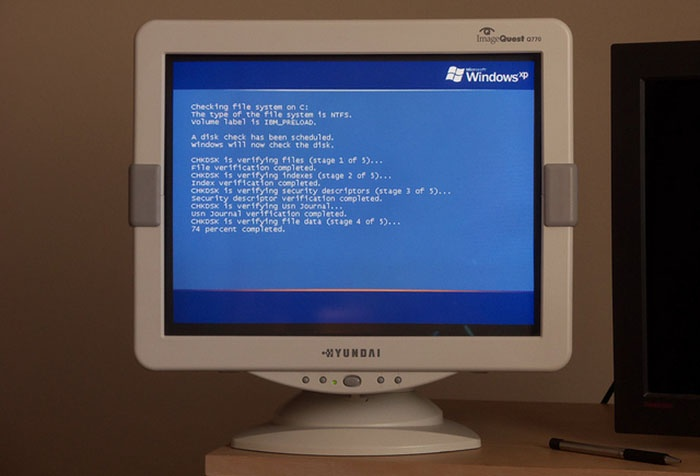Eid fair is held in our area every Ramadan. And even if I didn't buy any toys in the whole year as a child, I would buy at least one or two electronic toys on Eid. But the funny thing is that while my friends' toys could be used for a few days, mine could never last more than two days. Although I would never open a toy if it wasn't spoiled. Still, I could never understand why mine would fail before.
It is truly impossible to know exactly when an electronics device will end its life. Because sellers can never guarantee at the time of selling the product that the device will not be damaged within that time. Some devices can be used for a long time, while some devices wear out soon after purchase. Human life and electronics products are not guaranteed.
But just as we can tell the possibility of a person's death if he has a brain tumor or AIDS, we can also tell if the computer will survive or need replacement by looking at some symptoms of the computer. In today's tune, we will discuss some of the computer symptoms that when revealed, you have to assume that the PC is no longer usable, but it is more necessary to replace it. But why delay, let's know the symptoms.
If the latest operating system is not installed on the computer
A few years ago, computer users were not so keen on using the latest operating system. Because every 3 to 4 years one operating system was released. As a result, people who have been used to an operating system for a long time did not want to welcome the new one so easily. Moreover, in developed countries and honest people of our country who do not use pirated operating systems, it was not always possible to buy new operating systems.
As a result, many people were comfortable with the old operating system. But nowadays the operating system is getting upgraded every year. Also the popular and widely used Windows operating system has a major upgrade from Windows 8 to 8. 1 and later it seems essential to have an operating system upgrade to upgrade to Windows 10 for free.
Also other operating systems are upgrading their systems lately. But the problem is not if the companies upgrade the operating system, but the problem is if the upgraded operating system does not run on our PC.
Every operating system update, upgrade or bug fix increases the functionality and the hardware requirements also change slightly. Although not a lot of changes or enhancements are needed, the little changes are within the reach of almost everyone today. Now if your PC does not support the new operating system even after being fit according to the hardware requirements, then you must understand that the life of the PC is ending. And it needs replacement very soon.
If the latest game or application does not work
I have seen many famous people who use photoshop software of Mandhata period. If asked why not the latest software? Then they say the latest software does not run on the PC. Just like this, if any game does not run on PC, then understand that your PC hardware is weak. But always keep one thing in mind that when the software does not run even after the device meets the minimum requirements then it will be considered as a problem.
If the computer becomes too slow
There is some debate about slow computers. Someone's computer seems to be slow by mistake, while someone's computer is really slow. I have a friend who every time he uses my computer he will tell me that my computer is very fast and his is very slow. But I didn't find any difference between the speed of the two computers. However, there are some standard parameters for a computer to be considered slow. If any of them appear on your computer, it will be considered as a slow computer.
Symptoms of slow computer:
- If you can make a cup of tea within the time it takes to turn on your computer, then you will understand that your computer is slow.
- If the PC stops working after opening dozens of tabs in the browser, then you will know that your PC is slow.
- While typing it appears that you have written almost an entire sentence but in the meantime only one or two words are visible on the computer screen.
- Sometimes the software seems to solve some problems but the PC continues to slow down.
If nothing can be connected to the PC
This problem is usually encountered when the PC gets older. USB device does not connect, mouse keyboard or mic connection problem. Also CPU connection problem with monitor. Incorrect power supply. If these problems persist and all attempts at a cure fail, then it's time for your PC replacement.
When there is a space crisis in computer drives and physical memory
If you see that your computer's hard drives are under a lot of stress due to the space crisis. Then opened the system monitor and saw that the computer's RAM was getting full even though only a few applications were running. CPU usage goes above 80% and the computer heats up very quickly, then it means that the computer hardware has reached its maximum performance limit. In this case you can try changing some hardware. But remember one thing, when you need to change some parts you will realize that PC is fast moving towards permanent upgrade.
If there are strange sounds inside the computer
If you notice a very loud sound while turning on the PC. Loud spinning sound of hard disk is heard after start up. Moreover, if you hear the sound from the PC for no reason, if there is an unwanted sound in the mic, you will understand that the hardware is not working properly. If the PC is overheating due to these reasons, then you will understand that the hardware is at the end of its life. You should quickly replace this PC and buy a new one.
If more time is spent on repairs than using the computer
Some computers are in such condition that they seem to have a good relationship with the service center. The computer does not want to run unless it is taken to a service center. Problems such as slow working, occasional blue screen or black screen appear one after the other. If you run the computer for 5 minutes, it needs to cool down for 10 minutes. If such a problem occurs, it can be assumed that the computer will not be usable for much longer. It will need replacement soon.
If a computer has any or all of the symptoms described in today's tune, then understand that the computer will not be usable much longer. However, those who suffer from this problem but cannot afford to buy a new computer, what will be the solution? Both problem and solution come into the world together. But only after seeing the problem do we set out to find a solution.
In my next few tunes you will find some exclusive tips to get a slow PC or abandoned PC running. Don't miss those tunes. And if you want to get notification by email as soon as each of my tunes is published , you can subscribe by email by clicking here. My daily journey is to make your tech life happier.