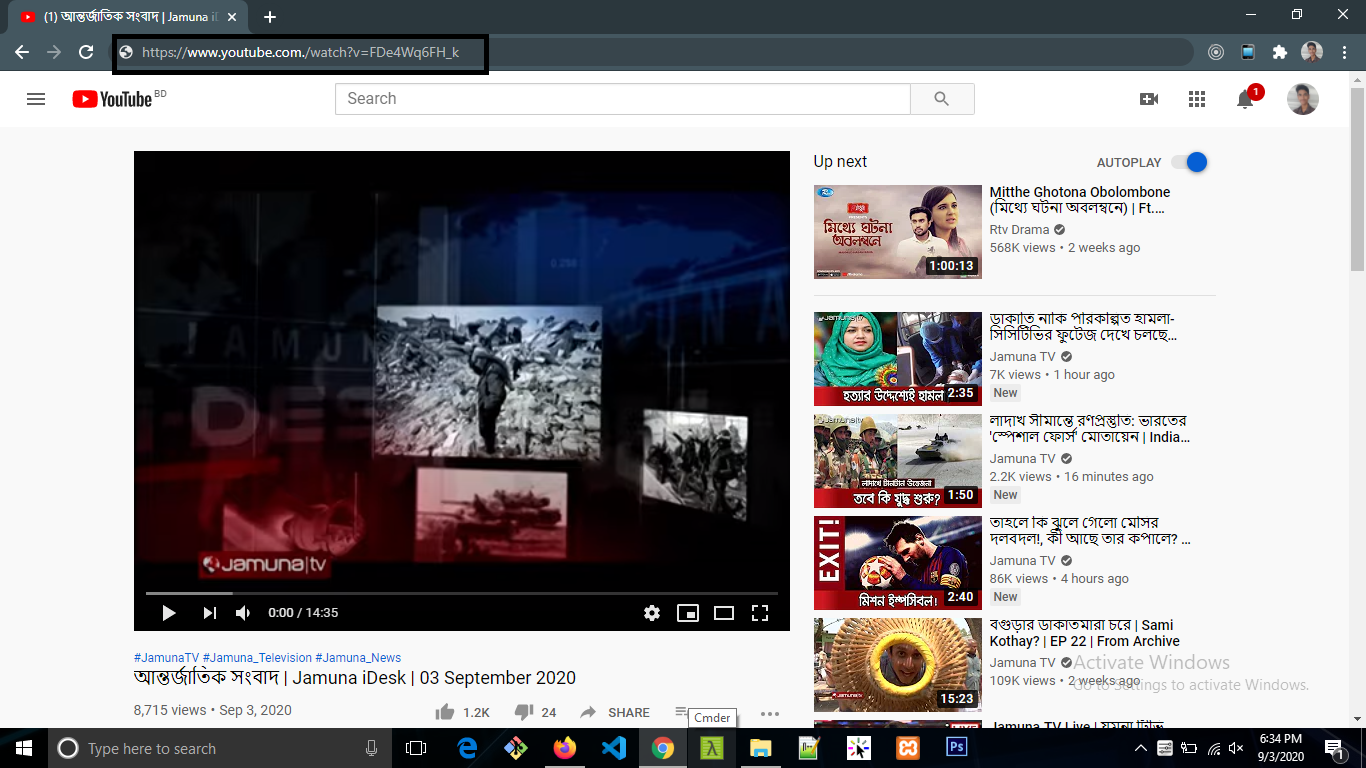Today it is almost impossible to find people who do not use YouTube. When we watch videos on YouTube, ads appear almost on the video itself. Due to which we have a little problem or our mind goes away from the subject we are watching the video.
For example, if you are watching a web design course, an ad pops up in front of you, causing you to lose focus on the course. Currently some videos have about two to three ads which makes it very difficult to watch the video. Not only video ads but also banner ads are given in YouTube videos.
So today's tune will discuss how to close these ads from your YouTube. But before starting, let's say one more thing, this trick will only work if you use YouTube through the browser. You can use this trick on your computer and if you want to use it on mobile then you have to use YouTube through any browser on mobile.
It is very easy to turn off YouTube ads. For that you need to first look at the YouTube link at the top of your browser.
In the image above you can see the text youtube.com/. This is the normal YouTube link, but if you want to turn off the ad, look at the image below.
If you look at this image, you may not see any changes to the link. But there is a slight change in that there is a / after the youtube.com text. The dot is used. By using it you can easily stop YouTube ads. No matter what video you watch now, no ads will appear in your videos. Always keep an eye on things like youtube.com. The dot remains.