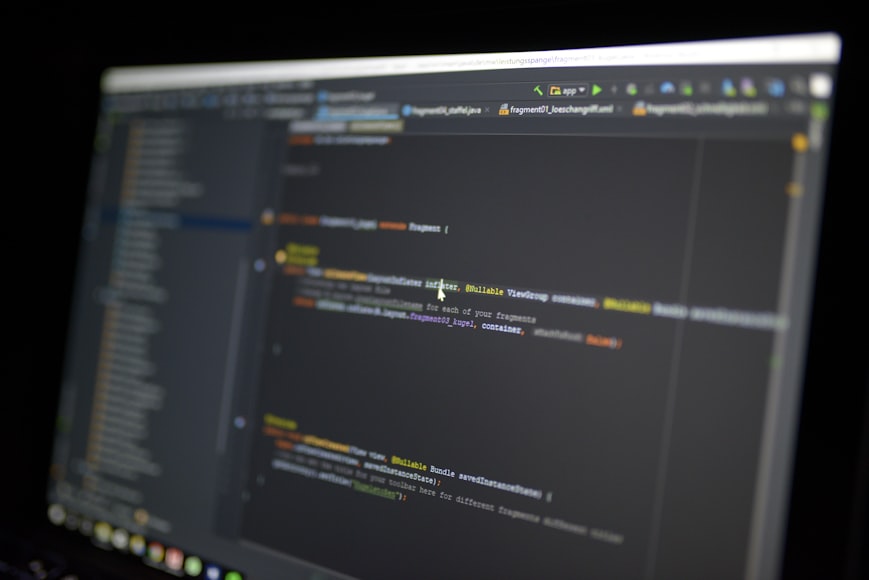If you are an advanced user of Windows computer, you must have heard the name of Windows Registry Editor. But many of us do not know what kind of work Windows Registry Editor is actually needed for. It is a very important part of Windows operating system through which the entire computer can run without any problem.
Usually the default Windows registry is enough to run the entire computer properly. However, many skilled computer users can get additional features or additional benefits by editing this registry. However, editing the registry is a very risky task. Doing something wrong can bring down the entire computer system. So in this post we will know about Windows Registry Editor.
What is Registry Editor?
Before knowing about registry editor we need to know what is Windows registry. The Windows registry is where the system configuration of various software and apps is stored inside Windows. It is a database where different values are created by default. From these values, the entire computer can run in the correct settings. The information contained in the registry includes various boot up functions, startup options, installed software functions, drivers, various hardware information, etc. Various third party programs also store their settings in the registry. Each new item in the registry stores different information as a subkey.
And Registry Editor is a graphical interface that Microsoft provides with Windows to edit their registry. It was first introduced by Microsoft in 1992 with Windows 3.1 version. The registry acts much like the backbone of the Windows operating system and can affect system performance.
No one but a very advanced level of user should edit anything in the Windows registry. Only computer admin can edit it if he is competent in his job. It's a good idea to make a backup of the original registry using the Windows Registry Editor. Because if any problem ever occurs, you can easily restore the computer back to normal state by restoring this backup. To open the Windows Registry Editor, you can search in the Windows search bar. Or if you want, you can enter this registry editor by pressing the Windows + R key and opening Run, typing regedit and pressing Enter.
Why is Windows Registry Editor important?
Basically Windows Registry Editor is very important to keep the performance of the whole Windows right. Moreover, it is also useful for advanced users to fix the entire registry. If you want to change anything from the system, you need a registry editor. Let's discuss about various important functions of registry editor.
System Performance: Misplaced or corrupted keys in your registry can crash your entire system. You can easily fix this key and get rid of various performance issues using Windows Registry Editor.
Configuration settings: Various settings within various programs, displays, or desktops are not always properly configured for the user during startup. You can fix this configuration using Windows Registry Editor. Additional features, such as some additional themes can be enabled by editing the Windows registry
Registry Cleaner: Various Windows registry entries can sometimes get corrupted on their own, although this is rarely the case with modern Windows. To fix these, you need to clean up unwanted registry entries. Windows Registry Editor can easily do this.
Registry Error: Various tasks can cause registry errors. Loadshedding can result in the registry not being saved properly, or worse, a malware or virus entering and taking control of the entire system and changing the registry information. You can find the root of the problem and fix everything using the Windows Registry Editor tool.
Edit Registry Remotely: The registry of other computers in the same network can be modified through the registry editor.
How to use Windows Registry Editor
Various tasks can be done through the Windows Registry Editor. Here is an idea about some of those works.
Back up the registry using Windows Registry Editor
- First, open the registry editor.
- Now select the key or subkey you want to backup by clicking on it.
- Now click on File option from above tab and click on Export option. A new dialog box will open.
- Now select where to save the backup and give the file a name of your choice.
- Now click on Save option. A file with the .reg extension will be saved in a location of your choice.
Clean the registry using Registry Editor
You can clean various unnecessary and messy registry entries using registry editor. After uninstalling various programs, you can delete the registry entries of those programs. This should only be done by advanced users. Before doing this, make a complete backup of the registry so that you can revert to the previous state in case of any problems.
- Expand the HKEY_LOCAL_MACHINE section from the Registry Editor.
- Now expand the SOFTWARE folder. Here you will see a list of registry entries for various programs that you have installed.
- Find the program entry that you don't use and have uninstalled and right click on it.
- Select Delete from the drop down menu.
- Then click Yes in the dialog box to confirm the deletion of this entry.
Changing registry keys and values using Windows Registry Editor
- First, open the Registry Editor and find the key you want to change.
- To rename this key, right-click and select Rename. Now press Enter to save it with a new name.
- To change the registry value, right click on the key and select Rename and change the Value data in the new dialog box.
- Then confirm with OK.
Before changing registry keys and values, be sure what you are changing them for and why. Otherwise, you may face various problems using Windows.