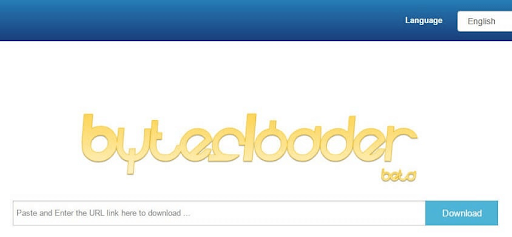Thanks to a service called Seedr, downloading and viewing multimedia files over the internet is now easier. This website is available to everyone worldwide and offers a free online torrent management and related multimedia resource management service. The goal behind creating the cloud-based torrent client Seedr was to make it easier for others to obtain digital content.
It allows users to read electronic books and stream multimedia files, among many other activities, all while maintaining their privacy. Seedr is the greatest choice if you are experiencing issues downloading torrents or if your usual torrent client isn't providing fast enough download rates.
Not only can you use Seedr on desktop browsers, but you can also utilize its mobile app for downloading and streaming content. Your data will always be secure and private with Seedr as all of the connections it provides are encrypted using a 256-bit security mechanism. This prevents anybody from being able to observe how you are downloading or streaming content.
Users can use the web service Bytesloader to download and save any locally or cloud-stored file. The most notable feature of Bytesloader was the addition of a web-based audio and video downloader. Clients can download data to any machine running any operating system at any time.
Users may choose which material to download to their cloud accounts and PCs. Furthermore, downloading files is a simple process, and the materials may be easily removed from the account once they have been obtained. Moreover, you can erase several files at once. While Bytesloader allows users to download important media files, the slow download process frequently fails.
Note that Bytesloader does not impose any file size restrictions on the reader. You may send as much cloud storage as you like, and you can always obtain the data you require directly from the server. The amount of time that a file can be kept on the server is not limited by Bytesloader. For some readers, Bytesloader's lack of a free service, however, might be a significant disadvantage.
On the web-based platform TorrentSafe, users may upload torrent or magnet links for the purpose of downloading files. This application is advertised as a cloud torrent client that is anonymous. The nicest things of TorrentSafe are that it doesn't require registration and doesn't work with extensions or plugins from other websites. You may take advantage of the free trial of TorrentSafe before purchasing the full version. Downloading any torrent or magnet file is easy and straightforward when you use TorrentSafe. For the download to begin immediately, the URL to the magnet or torrent file must be copied into the input box. This quick and discreet torrent downloader will always use your web browser to download files.
The most significant feature of TorrentSafe is its ability to download torrent files anonymously. Additionally, by getting beyond the BitTorrent downloading rate restrictions put in place by the ISP, TorrentSafe allows its users to always enjoy the fastest download rates. The primary benefits of utilizing TorrentSafe are its ability to stream and download files, its absence of speed constraints, pop-up advertisements, or registration requirements, and the fact that it continually provides its users with the greatest services. A complimentary two-day trial is offered to entice consumers to buy the complete edition.
Zbigz is the greatest alternative to Seedr that you can use to safely download torrents. The following services are provided to you when you use Zbigz:
streaming media content directly over the internet.
Steer clear of ISP restrictions.
storage over the internet.
One feature that distinguishes Zbigz from its competitors is the fact that it offers both free and paid services to its consumers. The extremely quick download speeds are one advantage of the premium service.
You don't need an account to use Zbigz. You might, however, be able to access additional features if you create an account. All you need to create a Zbigz account is an email address and a password. It's that easy.
Other unique qualities of Zbigz include:
Bitport is an advanced browser-based alternative to Seedr that allows users to download media files to a secure cloud swiftly and covertly.
Users may now access their media files on any device, anywhere, thanks to this unique platform. For example, you may use a computer, tablet, or smartphone to access your data. However, you need a dependable internet connection.
You don't need to install or set up a download client in order to use Bitport. A web browser is all you need to get started. Furthermore, Bitport is a free service. However, the amount of cloud storage you may use is limited to 1GB.
Bitport is compatible with the File Transfer Protocol (FTP), in contrast to Seedr. Bitport may also be relied upon for the following other exceptional
Offcloud is among the strongest and safest substitutes for Seedr that you may use. Visitors to this hosting platform may instantaneously download media files to their desktops or cloud storage.
It also allows users to speed up, unlock, and do both while transferring media assets between websites.
This platform allows you to download media files quickly. It is possible to unload, accelerate, and distribute any media material, regardless of where it is stored, streamed, blogs, BitTorrent, or media websites.
It enables users to safely save their favorite internet media material in a personal area that they may access at any time. Seedr does not allow you to rapidly transport any content from the web to distant sites like cloud or FTP storage, however Offcloud does.
It is also compatible with thousands more websites. With Offcloud, you may get media files from a number of sources, such as cloud storage and streaming services.
Offcloud supports both magnet links and torrents. For example, you may get media material from torrent and magnet connections using its cloud-based BitTorrent client.
Offcloud provides the ensuing unique features in addition:
supports Pocket HTML, HTML2, and PDF.
Compliant with the newsgroup and Usenet support, API, and tools.
You may also utilize TransferCloud as an alternative to Seedr. You may download media files and torrent files straight to your cloud storage account, for example.
TransferCloud allows users to download files to their FTP servers, in contrast to Seedr. It also provides a secure method for downloading and accessing media files from a variety of websites and file hosting providers via the internet.
Users may also transfer media files throughout the cloud. It also has an intuitive and user-friendly UI.
For example, media files will safely upload or download to your cloud account when you paste the torrent URL or magnet to TransferCloud. TransferCloud users have the ability to upload media files straight to their cloud accounts via links, torrents, magnet links, and other sources. Additionally, you may download and safely stream media files from your PC.
Customers of this cloud storage platform may also consistently protect their security and privacy.
Additionally, you may utilize it on any operating system, from any device, and whenever needed. It is essential to realize that TransferCloud is not a no-cost alternative to Seedr. But its distinctive qualities justify subscribing.
Myfastfile is an additional blazingly quick cloud-based Seedr alternative. Customers may, for example, view or download any media or torrent files from the internet using its quick servers.
You may view, download, and stream any and all media files to your cloud account.
Unlike Seedr, Myfastfile offers a combination of secure and direct access to a small number of suppliers. Furthermore, due to Myfastfile's advanced security features, users may access blocked websites by simply changing their IP address.
Additionally, you may use it to download material directly. Secure handling is made possible by the user-friendly and uncomplicated online interface. One feature that you get on Myfastfile that you do not get on Seedr is support for JDownloader and Kodi. Additionally, users are able to browse and download unfinished media files.
With Myfastfile, users may enjoy the following features:
permits users to download media files stored on cloud servers.
The file hosts are made available.
you access to a safe VPN.
It downloads files from Usenet.
It provides quick servers for torrent media file streaming and downloads.
Bruzzy is another alternative to Seedr that has an easy-to-use UI. For example, utilizing Bruzzy makes it simple to obtain media files from the internet. Unlike Seedr, Bruzzy provides two separate download choices.
For example, there are two methods to use the internet to download media files:
To download media files from the internet, just copy and paste the torrent URL into the search field. After that, nothing else has to be done to start the download. In this manner, downloading from Bruzzy is easy and quick. Once Bruzzy has retrieved the data, you can download the media file to your PC right away.
SonicBit is another blazingly quick Seedr replacement that you ought to consider.
Unlike Seedr, SonicBit allows users to download any media file from several sources and supports multiple download servers. As an example, you may easily convert torrent or media files to direct HTTP connections.
You may download torrent-based media files as well, unrestricted by Internet Service Providers' (ISPs') constraints and bandwidth restrictions.
The premium package offered by SonicBit costs less than that of Seedr. For example, these features may be had for as low as $2.15.
Furthermore, consumers of SonicBit are assured of the following:
Furk.net is an additional option as a Seedr replacement. For example, it's a torrent download site with a secure deck for personal file storage. Unlike Seedr, Furk.net has restrictions on disk storage and bandwidth.
It also compiles multimedia files and enables instant viewing by users. You may easily watch any media file on our website if you have an account.
Creating an account is an easy process. You may stream and download your preferred media files to any device or operating system using Furk.net.
Furthermore, compared to Seedr, Furk.net requires additional software to use. Installing the web browser, the 7Zip archiver, the DownThemAll download manager, and the VLC video player, for example, is required.
Put.io is a well-liked alternative to Seedr that offers an intuitive user interface. Put.io's lightning-fast media file retrieval speed is one of its finest features. After they are retrieved, you may immediately add the necessary files to your digital storage.
Making use of the platform is easy. To utilize it, for example, just copy and paste the URL of any media file into the search bar.
It works flawlessly with all online storage services, including Google Drive, Dropbox, and OneDrive. Unlike Seedr, Put.io features a unique cyberlocker. This lets users secure their media and torrent files with Touch ID or a strong password.
People may also choose whether to publicly or privately show their media assets. In addition, Put.io creates a special file link. By doing this, you may store your files for later use on your computer or smartphone in a folder.
There's also an iOS app for Put.io, which lets you cast to an Apple device or browse your media content both offline and online.
It allows users to read electronic books and stream multimedia files, among many other activities, all while maintaining their privacy. Seedr is the greatest choice if you are experiencing issues downloading torrents or if your usual torrent client isn't providing fast enough download rates.
Not only can you use Seedr on desktop browsers, but you can also utilize its mobile app for downloading and streaming content. Your data will always be secure and private with Seedr as all of the connections it provides are encrypted using a 256-bit security mechanism. This prevents anybody from being able to observe how you are downloading or streaming content.
Top 12 Seedr Alternatives Torrent Competitor List:
1. Nody.me
One of the easiest apps for downloading several media files from various sources to one location on the internet is called Nody.me. It continuously supports several protocols, enabling users to upload files from distant locations other than only their PCs, like peer-to-peer networks, websites, and file transfer protocols (FTP).
The primary benefit of Nody.me is that it never reduces broadband speed and always takes good care of downloading and protecting the data into the private storage space. Its state-of-the-art encryption system will ensure that you are constantly online and that your privacy is protected.
The company's or ISP's firewalls won't be watched over or blocked. With this platform's official web interface, you may safely and quickly view and stream files. The complete set of data from your collection will be processed and kept up to date online for web browsing and low-bandwidth connections.
The primary benefit of Nody.me is that it never reduces broadband speed and always takes good care of downloading and protecting the data into the private storage space. Its state-of-the-art encryption system will ensure that you are constantly online and that your privacy is protected.
The company's or ISP's firewalls won't be watched over or blocked. With this platform's official web interface, you may safely and quickly view and stream files. The complete set of data from your collection will be processed and kept up to date online for web browsing and low-bandwidth connections.
2. Bytesloader
Users can use the web service Bytesloader to download and save any locally or cloud-stored file. The most notable feature of Bytesloader was the addition of a web-based audio and video downloader. Clients can download data to any machine running any operating system at any time.
Users may choose which material to download to their cloud accounts and PCs. Furthermore, downloading files is a simple process, and the materials may be easily removed from the account once they have been obtained. Moreover, you can erase several files at once. While Bytesloader allows users to download important media files, the slow download process frequently fails.
Note that Bytesloader does not impose any file size restrictions on the reader. You may send as much cloud storage as you like, and you can always obtain the data you require directly from the server. The amount of time that a file can be kept on the server is not limited by Bytesloader. For some readers, Bytesloader's lack of a free service, however, might be a significant disadvantage.
3. TorrentSafe
On the web-based platform TorrentSafe, users may upload torrent or magnet links for the purpose of downloading files. This application is advertised as a cloud torrent client that is anonymous. The nicest things of TorrentSafe are that it doesn't require registration and doesn't work with extensions or plugins from other websites. You may take advantage of the free trial of TorrentSafe before purchasing the full version. Downloading any torrent or magnet file is easy and straightforward when you use TorrentSafe. For the download to begin immediately, the URL to the magnet or torrent file must be copied into the input box. This quick and discreet torrent downloader will always use your web browser to download files.
The most significant feature of TorrentSafe is its ability to download torrent files anonymously. Additionally, by getting beyond the BitTorrent downloading rate restrictions put in place by the ISP, TorrentSafe allows its users to always enjoy the fastest download rates. The primary benefits of utilizing TorrentSafe are its ability to stream and download files, its absence of speed constraints, pop-up advertisements, or registration requirements, and the fact that it continually provides its users with the greatest services. A complimentary two-day trial is offered to entice consumers to buy the complete edition.
4. Zbigz
Zbigz is the greatest alternative to Seedr that you can use to safely download torrents. The following services are provided to you when you use Zbigz:
streaming media content directly over the internet.
Steer clear of ISP restrictions.
storage over the internet.
One feature that distinguishes Zbigz from its competitors is the fact that it offers both free and paid services to its consumers. The extremely quick download speeds are one advantage of the premium service.
You don't need an account to use Zbigz. You might, however, be able to access additional features if you create an account. All you need to create a Zbigz account is an email address and a password. It's that easy.
Other unique qualities of Zbigz include:
- It is not constrained by a network or software. If your system administrator or ISP locks your laptop or PC, or if there are limits on your corporate network, Zbigz is an excellent substitute for Seedr.
- Downloading anonymously is allowed (safe and secure). Zbigz manages all downloads, and the user's connection is secured using the HTTPS protocol.
- permits the use of an incredibly quick BitTorrent application.
- You may stream video and music simultaneously.
- Installations or settings are not required.
- remote download.
- Almost all media materials are available for download.
5. Bitport
Bitport is an advanced browser-based alternative to Seedr that allows users to download media files to a secure cloud swiftly and covertly.
Users may now access their media files on any device, anywhere, thanks to this unique platform. For example, you may use a computer, tablet, or smartphone to access your data. However, you need a dependable internet connection.
You don't need to install or set up a download client in order to use Bitport. A web browser is all you need to get started. Furthermore, Bitport is a free service. However, the amount of cloud storage you may use is limited to 1GB.
Bitport is compatible with the File Transfer Protocol (FTP), in contrast to Seedr. Bitport may also be relied upon for the following other exceptional
Features:
- Secure Socket Layer encryption is known as SSL.
- scan for viruses.
- Large-scale zip downloads and media file streaming are made possible by Internet Download Manager (IDM) and Content Delivery Network (CDN).
6. Offcloud
Offcloud is among the strongest and safest substitutes for Seedr that you may use. Visitors to this hosting platform may instantaneously download media files to their desktops or cloud storage.
It also allows users to speed up, unlock, and do both while transferring media assets between websites.
This platform allows you to download media files quickly. It is possible to unload, accelerate, and distribute any media material, regardless of where it is stored, streamed, blogs, BitTorrent, or media websites.
It enables users to safely save their favorite internet media material in a personal area that they may access at any time. Seedr does not allow you to rapidly transport any content from the web to distant sites like cloud or FTP storage, however Offcloud does.
It is also compatible with thousands more websites. With Offcloud, you may get media files from a number of sources, such as cloud storage and streaming services.
Offcloud supports both magnet links and torrents. For example, you may get media material from torrent and magnet connections using its cloud-based BitTorrent client.
Offcloud provides the ensuing unique features in addition:
supports Pocket HTML, HTML2, and PDF.
Compliant with the newsgroup and Usenet support, API, and tools.
7. TransferCloud
You may also utilize TransferCloud as an alternative to Seedr. You may download media files and torrent files straight to your cloud storage account, for example.
TransferCloud allows users to download files to their FTP servers, in contrast to Seedr. It also provides a secure method for downloading and accessing media files from a variety of websites and file hosting providers via the internet.
Users may also transfer media files throughout the cloud. It also has an intuitive and user-friendly UI.
For example, media files will safely upload or download to your cloud account when you paste the torrent URL or magnet to TransferCloud. TransferCloud users have the ability to upload media files straight to their cloud accounts via links, torrents, magnet links, and other sources. Additionally, you may download and safely stream media files from your PC.
Customers of this cloud storage platform may also consistently protect their security and privacy.
Additionally, you may utilize it on any operating system, from any device, and whenever needed. It is essential to realize that TransferCloud is not a no-cost alternative to Seedr. But its distinctive qualities justify subscribing.
8. Myfastfile
Myfastfile is an additional blazingly quick cloud-based Seedr alternative. Customers may, for example, view or download any media or torrent files from the internet using its quick servers.
You may view, download, and stream any and all media files to your cloud account.
Unlike Seedr, Myfastfile offers a combination of secure and direct access to a small number of suppliers. Furthermore, due to Myfastfile's advanced security features, users may access blocked websites by simply changing their IP address.
Additionally, you may use it to download material directly. Secure handling is made possible by the user-friendly and uncomplicated online interface. One feature that you get on Myfastfile that you do not get on Seedr is support for JDownloader and Kodi. Additionally, users are able to browse and download unfinished media files.
With Myfastfile, users may enjoy the following features:
permits users to download media files stored on cloud servers.
The file hosts are made available.
you access to a safe VPN.
It downloads files from Usenet.
It provides quick servers for torrent media file streaming and downloads.
9. Bruzzy
Bruzzy is another alternative to Seedr that has an easy-to-use UI. For example, utilizing Bruzzy makes it simple to obtain media files from the internet. Unlike Seedr, Bruzzy provides two separate download choices.
For example, there are two methods to use the internet to download media files:
- Put in place a torrent client.
- Use an internet service called Bruzzy.
- Moreover, using this website does not need installing or configuring any other software. Furthermore, using Bruzzy does not require technical understanding of network connection settings.
To download media files from the internet, just copy and paste the torrent URL into the search field. After that, nothing else has to be done to start the download. In this manner, downloading from Bruzzy is easy and quick. Once Bruzzy has retrieved the data, you can download the media file to your PC right away.
10. SonicBit
SonicBit is another blazingly quick Seedr replacement that you ought to consider.
Unlike Seedr, SonicBit allows users to download any media file from several sources and supports multiple download servers. As an example, you may easily convert torrent or media files to direct HTTP connections.
You may download torrent-based media files as well, unrestricted by Internet Service Providers' (ISPs') constraints and bandwidth restrictions.
The premium package offered by SonicBit costs less than that of Seedr. For example, these features may be had for as low as $2.15.
Furthermore, consumers of SonicBit are assured of the following:
- It makes remote download possible.
- You may download any file (HTTP or HTTPS file URL) to the My Drive platform without first downloading it to your device.
- a straightforward and easy-to-use user interface.
- File downloads to your cloud storage happen quickly.
- Easy upload of the acquired files to the cloud.
- a sophisticated dashboard designed for cellphones, PCs, and tablets.
- Modern architecture and technology are features of high-end servers.
- There is a mobile app available on the Google Play Store and Apple App Store.
- Cloud connections are secured using SSL encryption. For example, you may download files safely without worrying about ISP constraints.
- a rapid, comprehensive download.
- No restrictions on traffic.
11. Furk.net
Furk.net is an additional option as a Seedr replacement. For example, it's a torrent download site with a secure deck for personal file storage. Unlike Seedr, Furk.net has restrictions on disk storage and bandwidth.
It also compiles multimedia files and enables instant viewing by users. You may easily watch any media file on our website if you have an account.
Creating an account is an easy process. You may stream and download your preferred media files to any device or operating system using Furk.net.
Furthermore, compared to Seedr, Furk.net requires additional software to use. Installing the web browser, the 7Zip archiver, the DownThemAll download manager, and the VLC video player, for example, is required.
12. Put.io
Put.io is a well-liked alternative to Seedr that offers an intuitive user interface. Put.io's lightning-fast media file retrieval speed is one of its finest features. After they are retrieved, you may immediately add the necessary files to your digital storage.
Making use of the platform is easy. To utilize it, for example, just copy and paste the URL of any media file into the search bar.
It works flawlessly with all online storage services, including Google Drive, Dropbox, and OneDrive. Unlike Seedr, Put.io features a unique cyberlocker. This lets users secure their media and torrent files with Touch ID or a strong password.
People may also choose whether to publicly or privately show their media assets. In addition, Put.io creates a special file link. By doing this, you may store your files for later use on your computer or smartphone in a folder.
There's also an iOS app for Put.io, which lets you cast to an Apple device or browse your media content both offline and online.