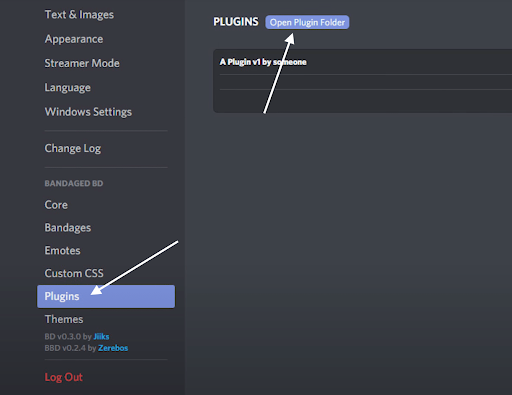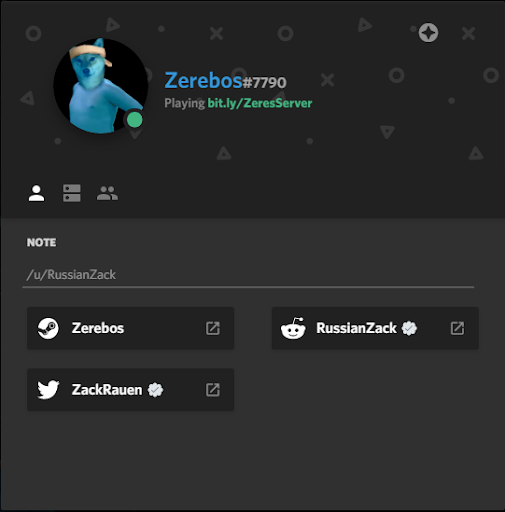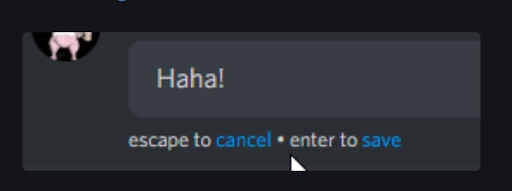Were you aware that Discord allows you to utilize plugins? You may install Discord plugins or addons to increase the functionality and features available with BetterDiscord.
The list of the top-rated and most widely used Discord plugins, which are in use by thousands of users, is provided in this page.
Though many of you may be utilizing voice changers, music bots, and other Discord bots to improve your server, not many people are really aware of Discord plugins.
Discord plugins are add-ons for the program that enable you to extend its functionality beyond what was included in the original Discord.
This post goes over everything in-depth for those who are unfamiliar with BetterDiscord Plugins. You will discover a list of recommended plugins to help you power-up your server as well as instructions on how to utilize Discord Plugins.
A Discord Plugin: What Is It?
To begin with, Discord Plugins are not just your average bot. Numerous bots are available for different uses, such as background music playback. However, plugins and bots are not the same thing.
BetterDiscord supports the use of third-party plugins and themes. With only a few clicks, we can download and install custom plugins produced by the community.
To add more functionality to Discord, all you have to do is create a plugin. Among the many things you can do with plugins are send lengthy messages, display Spotify player controls, activate secret features, and much more.
How Do Discord Plugins Get Installed?
After choose which plugin to install, you may install it on Discord by following the step-by-step instructions.
Keep in mind that installing Discord Plugins requires BetterDiscord. Thus, install BetterDiscord on your PC by first following the tutorial. After that, you may install the plugin by following the instructions below.
Launch Discord, then select Settings.
- Click the Plugins option from the lower left bottom section.
- To open the plugin folder, click
- Install the Discord Plugin.
- The JSON file for the downloaded Discord Plugin must now be dropped into the folder.
- Return to the plugin area and toggle it on to activate the plugin. Refresh Discord to see the plugin working.
1. Show Hidden Controls

The ShowHiddenControls Discord plugin is among the most widely used ones. In essence, this plugin opens Discord's hidden channels for you to access. Role limitations might mean that some channels are hidden. Although you won't be able to access them, this plugin will allow you to view every channel.
You can get an overview of channel data and all hidden channels with this awesome Discord plugin. The problem is that you won't be able to send and receive messages on the server. All you can do is find out which secret channels there are and some basic information about them.
| Developer | DevilBro |
| Downloads | 72,000 |
2. Call Time Counter
This is an additional intriguing Discord plugin that displays the duration of a call. This plugin will be helpful to you if you use Discord for a lot of voice conversations. After installation and activation, a new option named "Time Elapsed" will appear under the voice call area.
The recently introduced Time Elapsed section will display the duration of the call in the format HH:MM:SS. Some people will find it helpful to keep track of things like the duration of each phone session, among other things. An really useful small Discord addon.
| Developer | QWERT |
| Downloads | 51,000 |
3. Spotify Controls
You may already be aware that Discord allows you to connect to and use your Spotify account. This plugin is for you if you have previously done the same thing. What if you could manage the audio playback directly from within Discord? That is precisely what our plugin enables you to accomplish.
After adding and enabling this Discord plugin, the server now has a new Spotify Controls area. It has information about the music being played, the vocalist, the cover picture, and the amount of time that has passed. Furthermore, you may utilize the integrated controls to play, pause, and go ahead or backward.
| Developer | DevilBro |
| Downloads | 44,000 |
4. Game Activity Toggle
All this plugin does is add to your account a convenient toggle button for gaming activity. This similar option allows you to quickly disable game activity. You will see a new game controller symbol next to your name shortly after adding this plugin.
When you click on it, the Disable Game Activity option will appear. All you have to do is click the button to instantaneously disable game activity whenever you want to. It's that easy.
| Developer | DevilBro |
| Downloads | 40,000 |
5. Google Translate Option
Do you participate in a multilingual, international Discord server? We may occasionally need to translate communications between different languages. Usually, we launch Google Translate and translate the text by hand.
You can translate almost any message directly from Discord itself using the Google Translate Option Discord plugin, though. If you would want to send messages in a different language, this plugin can handle both incoming and outgoing messages.
| Developer | DevilBro |
| Downloads | 33,000 |
6. Send Large Messages
It is possible that you are already aware of Discord's 2000 character message restriction. You can utilize SendLargeMessages to get around this limit. Your messages will be automatically divided into many messages by this plugin, which will then send them for you. When you want to send incredibly lengthy Discord messages, this will be useful.
Assuming you wish to send a message with more than 25,000 characters, this plugin will divide it into many messages based on Discord's character restriction. You won't have any trouble sending lengthy texts.
| Developer | DevilBro |
| Downloads | 32,000 |
7. Creation Date
Using the Creation Date Discord plugin, you may view information such as the date the user account was established. In a server that you are a part of, you can see almost anyone's detail. After installation, the plugin will show an account's creation date in both the user model and user popout.
There's a new option called "Create on" that appears just beneath the name. It contains date and time information. The date is shown in DD/MM/YYYY format, while the time is given in HH:MM. A little, straightforward BetterDiscord plugin.
| Developer | DevilBro |
| Downloads | 31,000 |
8. Read All Notifications Button
A useful tiny Discord plugin that allows you to quickly delete all notifications is called Read All Notifications Button. Being a part of a large number of servers would cause clutter because of all the messages coming in from various servers' channels. This plugin is useful in this situation.
This Discord plugin adds an mentions popout and a clear button to the server list when it is enabled. Any of these two alternatives' "clear" button clicks will immediately remove all notifications. This BetterDiscord plugin is available for download from the plugins library.
| Developer | DevilBro |
| Downloads | 28,000 |
9. BetterVolume
In certain cases, you may wish to set and modify the volume for certain users rather than the entire group. Discord's BetterVolume plugin will assist you in that regard. With the help of this plugin, each individual member portion of the server and channel will have a volume slider shown.
Rather of utilizing a small slider, users should manually adjust the volume levels. This plugin will come in very handy if you are in a voice chat with a large number of participants.
| Developer | Zerthox |
| Downloads | 28,000 |
10. Better Role Colors
This plugin allows you to customize the font colors for various server-based functions, as its name implies. The ability to provide unique colors to individuals according to their jobs is the nicest feature of this plugin. A server will undoubtedly have a variety of responsibilities. You may now assign distinct colors to each and every one of them.
The plugin also has colored speech, colored popouts and modals, colored audit log, and colored typing. The plugin's settings page also allows for manual editing and assignment of every single option.
| Developer | Zerebos |
| Downloads | 28,000 |
11. Hide Disabled Emojis
Discord has a great assortment of various emoticons from various sections. It also includes certain disabled emojis at the same time. This plugin makes it simple to hide all deactivated emojis. There won't be any display of those concealed emojis at all.
Those who do not utilize Nitro will find this plugin to be of great value. You should definitely check out the official repository's plugin.
| Developer | Zerebos |
| Downloads | 25,000 |
12. Plugin Repo
You would have to do that by hand if you were going to download a plugin from the BetterDiscord repository. Consider carrying it out directly within Discord. With the Plugin Repo plugin, you may add different plugins from the official repository straight into Discord.
This implies that you may add the JSON file to the plugins folder manually without having to visit the shop, download it, and then add it. With the help of this specific plugin, everything will be automated, simplifying your life.
| Developer | DevilBro |
| Downloads | 23,000 |
13. Badges Everywhere
Discord's badges Everywhere addon will make all of the badges visible everywhere. Certain users, such as Nitro and Hypesquad, will have various badges. They will be highlighted and visible in the conversation and members list sections thanks to this plugin. In this manner, you may quickly discover information on members of the Hypesquad, users who use Discord Nitro, etc.
This plugin might be useful if you ever find yourself in a position where you need to know every badge that has been awarded to a user. This plugin may be installed and then forgotten. In both the members list and the chat area, it will display every badge a person possesses directly next to their name.
| Developer | DevilBro |
| Downloads | 21,000 |
14. Image Utilities
One of my personal favorite Discord plugins is Image Utilities since it gives films and photos more possibilities. BetterDiscord will provide choices such as Gallery, Download, Reverse Search, Zoom, Copy, and so on after you add the plugin.
After installation, a number of choices, including open link and copy picture, are available when you right-click on the image actions area. Try this plugin if you work with and manipulate a lot of picture and video files on Discord.
| Developer | DevilBro |
| Downloads | 20,000 |
15. Permissions Viewer
Permission's Viewer is yet another helpful Discord plugin that is available to all users. With the help of this plugin, you may view every user's permission on the server directly from the popout. Literally, it will display every privilege the user has on the server.
Moreover, selecting the context menu will provide a modal that includes a breakdown of roles individually. All permissions, including those for controlling roles, channels, invitations, and other things, are visible to you.
| Developer | DevilBro |
| Downloads | 18,000 |
16. Translator
You will find the Translator Discord Plugin to be ideal if you participate in any channels that have a global viewership. With the use of this plugin, you may translate messages within Discord immediately. This implies that you may complete the translation using a different tool and avoid manually copying the message.
| Developer | DevilBro |
| Downloads | 359,612 |
17. FreeEmojis
If you wish to send custom emojis, send them as links as not everyone will have a Discord Nitro membership. Emojis may be sent as links with the free Discord plugin FreeEmojis.
To begin utilizing the plugin immediately, all you need to do is insert the javascript file. Make sure to check out FreeEmojis.
| Developer | BetterDiscord |
| Downloads | 477,206 |
18. Double Click To Edit
With the help of the handy Discord plugin double click to edit, you may rapidly and simply modify any message in Discord. You may quickly edit the message you sent by double-clicking it after adding this plugin.
If you are someone who updates messages after regularly misspelling them, you might want to add the BetterDiscord double-click to edit plugin.
| Developer | Farcrada |
| Downloads | 638,929 |