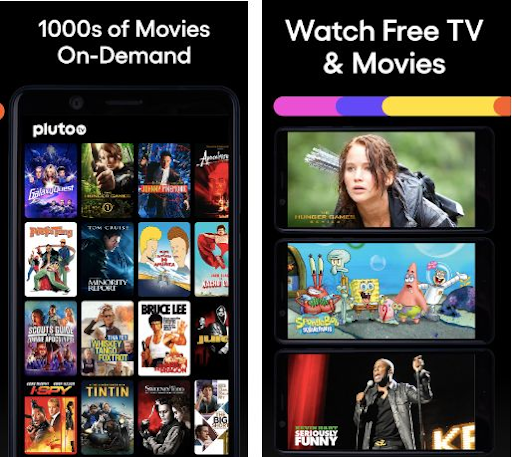How to Open M3U Files on an iPhone or iPad
Follow these instructions to open an M3U file on an iOS device:On your iPhone or iPad, open the Files app. Swiping down on the home screen and typing "Files" into the search field will bring you to it.
On the Files app home screen, tap the Downloads folder.
All of the files you recently downloaded will be visible. To view the M3U file, tap on it.
The appropriate application will launch and open your file automatically if you have it installed.
Look for "M3U" on the Apple software Store if you don't already have the software that can open it. You can locate programs that can open M3U files in this manner.
Should this prove ineffective, it's plausible that the desktop application is the only one capable of opening your file. Use your preferred search engine to hunt up "M3U viewer" or "M3U file" online to get an application that can open it on a desktop.
Information is added to and maintained on this website continuously. Questions and comments can be sent to us at any time by visiting the Contact Us page. Unfortunately, due to the volume of visitors that use our website and the modest size of our team, we might not be able to personally respond to every request. I appreciate your understanding.
Is IPTV compatible with iPhones?
IPTV apps are available for iPhone users to stream IPTV on. Watching their favorite movies, TV series, songs, images, games, and more has become simpler for iPhone users thanks to these apps. Selecting an excellent IPTV player can be challenging, which is why we've included some of the top IPTV apps here so you can pick the one that's right for you.Which iPhone app is the greatest IPTV player?
OTT Player is a top-rated IPTV player app for iPhone, featuring an intuitive UI and simple navigation. It provides you with a vast selection of channels, including news, food, music, and more.Which IPTV app should I use?
You can stream movies and television series on demand on your iPhone by using any of the IPTV apps. Among the most popular apps are Ott Player, VLC, Smarters Players, and Kodi.On my iPad, how do I utilize IPTV?
To view IPTV on your iOS smartphone, use GSE Player. To utilize IPTV on an iPad, follow the instructions below:Go to your iOS device's App Store first.
Look for the GSE smart IPTV app now. It is recommended that you select the software produced by DroidVision.
Install it on your smartphone after that.
Following installation, you'll receive a notification asking for your consent to use Bluetooth.
Navigate to the remote playlist section and press the plus symbol located in the top right corner.
When you finally add the playlists, type the name of the playlist and it will download the playlist immediately.
Finally, it will show several channel groupings.
Is it possible to watch live TV on an iPad?
Yes, if you use one of the good IPTV players mentioned in the previous post, you can watch live TV on your iPad. For example, you may view your preferred TV series and films from cable, satellite, and streaming services with the IPTV Apple TV app.How Does IPTV Operate on iOS Devices and What Is It?
Internet Protocol Television, or IPTV for short, is a system that uses Internet Protocol networks to transmit television programming. It transmits TV signals over the Internet as opposed to using conventional broadcasting techniques.By connecting their iOS devices to the servers of the service, users of iOS can access IPTV services via specialized apps or players. This makes it possible to stream multimedia files, on-demand shows, and live TV stations.
Broad Channel Selection: Seek for an app that provides high-quality streaming of a number of channels, including your favorite ones.
What Makes an Excellent IPTV App for iOS?
Prior to downloading the top IPTV player app for iPhone, take into account the following factors:Broad Channel Selection: Seek for an app that provides high-quality streaming of a number of channels, including your favorite ones.
Simple User Interface: An intuitive user interface makes navigating an IPTV service a breeze.
Playback Quality: Select an IPTV Player for iPhone that offers a dependable 4K or high-definition (HD) streaming experience.
Electronic Program Guide (EPG): To browse TV schedules according to your tastes, you must have a thorough program guide.
Features for Catch-Up and Recording: Select an iOS IPTV app that lets users access catch-up services and record programs.
Subscription Fees: Select the IPTV app for iOS that best suits your spending limit and preferred shows.
In addition to all of these considerations, choose an IPTV player with a solid track record of dependability and customer service so that all of your questions may be answered quickly.
2024's Top IPTV Apps for iOS to Watch Live TV
Users of iOS and Android can choose from a wide variety of IPTV apps. However, we'll just be listing the top IPTV apps for iOS users today. Yes, you can easily download any of the top 10 IPTV applications for iPhone in 2024 and use it as a never-ending source of amusement.
1. Ottplayer
The greatest free IPTV apps for iOS and Android smartphones include Ottplayer. To utilize this app, you must first register, which is a quick and simple process. The best thing about this free software is that it is ad-free.
With a password, you can add your preferred channels to the list of favorites. You can also have parental control over the many channel groups you establish and modify using the program.
Features
This utility is free of ads.
supports a variety of streaming protocols, such as RDMP, TS via UDP, HLS, and RTSP.
Channel icons are customizable.
lets you control the playlist
Motivation to Download: The absence of advertisements in these free IPTV apps will not annoy you. To provide you complete control over channel groups, it has a parental control option.
2. VLC Media Player
Another well-liked IPTV program for iOS and Android is called Talking VLC, and it works with Linux, macOS, Unix, and Windows as well. Media files are customizable to meet your needs.
On its menu page, there are numerous options, including playlists, audio, video, and browsing. All of the recordings are categorized into albums, artists, genres, or tracks in the audio section. Any music or video file you open will allow you to adjust the player's brightness, volume, and other settings.
Features
It has no advertisements on it.
All file formats are supported by this utility.
It has a feature for subtitles.
Motive for downloading: You may play most kinds of video files as well as DVDs and Audio CDs with this free and open-source IPTV program. In addition to getting a subtitle feature, you can adjust media files as needed.
3. Kodi
Among the list of free IPTV apps available for iOS and Android is Kodi. In addition to these and numerous other systems, such as Windows. The application is user-friendly, with simple navigation to all of its features and capabilities.
You can choose from a variety of things on its home screen, including games, movies, TV shows, music, add-ons, music videos, and pictures. Given that it provides HD quality, it is regarded as one of the top IPTV players for Firestick on the list. Using the app, you can record live TV.
Features
It is compatible with AAC, OGG, and MP3 files.
An app that is easy to use
Various audio and video formats are supported
has no advertisements
Motive for downloading: Third-party and pre-installed apps can be installed with this IPTV app. It lets you record live TV and provides you with an HD streaming experience.
4. Mobdro
One of the best free IPTV apps available for iOS and Android is Mobdro. The application's navigation is simple and its user interface is lovely. With Mobdro, you may stream and watch a variety of shows. All you need to utilize this free IPTV software is a dependable internet connection. There are several different channels included in it, including news, movie, food, and music stations.
By selecting the bookmark option in the app, you can store the video for later viewing. Its premium version will remove obtrusive advertisements. Additionally, it has a sleep timer function that lets you schedule a time for watching movies, and when that time is up, it will shut off on its own.
Features
It is possible to add a show, movie, or channel to a favorite list.
enables you to save a stream for later viewing
includes functions such as hardware coding and parental control.
Motivation to Download: The bookmark function of this free IPTV program lets you add your favorite content.
5. rIPTV
rIPTV appears next on the list of the best IPTV apps. With this app, you can view movies, TV shows, sports, news, and a ton of other channels in high definition. Go to the orange + icon on the app after downloading it, then select your playlist.
Its IMDb integration feature allows you to get in-depth descriptions of any film you're interested in seeing. You may also view the movie's ratings in addition to the trailer for any forthcoming release. You must buy the app; it is not free.
Features
It provides connection with IMDb.
provides exceptionally high definition quality.
Only compatible with iOS devices
Download It To iOS
Justification for Downloading: rIPTV is an IPTV app with HD-quality channels. There's also an IMDb integration included.
6. JioTV
These days, JioTV is the most well-liked option among consumers. The majority of people use Jio sim cards, which makes it simple for them to access JioTV on both iOS and Android devices. JioTV offers a variety of national channels that fall under various categories. The channels are accessible in English as well as other languages.
Additionally, you can watch your preferred high-definition channels and television programs online. If you own a Jio sim card, the JioTV app would be an excellent IPTV app for you. The only downside of the JioTV app is that it requires a Jio sim to use.
Features
You need a Jio SIM card for it.
You may view TV in high definition.
Play live content
Take in your favorite show wherever and whenever you choose.
Motive for downloading: This allows you to play or pause a live show.
7. IP Televison
Additionally, you can watch your preferred high-definition channels and television programs online. If you own a Jio sim card, the JioTV app would be an excellent IPTV app for you. The only downside of the JioTV app is that it requires a Jio sim to use.
Features
You need a Jio SIM card for it.
You may view TV in high definition.
Play live content
Take in your favorite show wherever and whenever you choose.
Motive for downloading: This allows you to play or pause a live show.
7. IP Televison
IP Television is another name in the list of IPTV apps for Android and iPhone. It's simple to change the settings to suit your preferences. You can quickly navigate to the channels and shows thanks to its straightforward user interface.
You may watch shows on other applications and in offline mode using this app. Should you be in search of a certain IPTV application, you don't have to hunt far if you own an IP television. Any show can be watched whenever you'd want.
Features
Playlists in the M3U8 format are supported.
superior videos
Watch TV shows on demand on your iOS or Android device.
Update frequently for the newest features
Motive for downloading: Users can watch shows even when offline with this IPTV app. With this software, you can use other apps to view shows as well.
8. GSE Smart IPTV
You may watch shows on other applications and in offline mode using this app. Should you be in search of a certain IPTV application, you don't have to hunt far if you own an IP television. Any show can be watched whenever you'd want.
Features
Playlists in the M3U8 format are supported.
superior videos
Watch TV shows on demand on your iOS or Android device.
Update frequently for the newest features
Motive for downloading: Users can watch shows even when offline with this IPTV app. With this software, you can use other apps to view shows as well.
8. GSE Smart IPTV
Top IPTV Apps for Android & iPhone
Another top free IPTV app for iOS and Android is GSE Smart IPTV, which boasts an easy-to-use UI. You may add your playlists with ease in the playlist manager area. Additionally, the app has a favorite section where all of your playlists are arranged alphabetically.
Over 150 channels are available for full HD viewing. For Windows computers, this IPTV player is also accessible.
Features
Many formats, including MP4, AMV, AVI, ASF, DIVX, MPEG, and many more, are supported.
It has a function for parental control.
has no advertisements
Its interface is multilingual.
Motive for downloading: This IPTV software gives you access to numerous themes and supports around 31 languages. It has an integrated player that works with all the common formats, including RTMP tokens.
9. LiveNet TV
Another well-liked IPTV app for Android and iPhone is LiveNet TV, which lets you view your favorite shows without a cable connection. Its user interface is quite elegant, and you may navigate through it quickly and effortlessly. It has multiple channels based on various languages, including Portuguese, German, and Austrian.
The presentations are further divided into a variety of topics, including news, sports, entertainment, and many more. Religious and kid-friendly channel categories are also available on LiveNet TV.
Features
vast collection of films and television programs 800 live channels globally
Channels are divided into numerous groups, including those for kids, religion, music, food, documentaries, and many others.
No need to register
Motive for downloading: You may stream your favorite channels, including international ones, with this app without having to register for an account. It delivers over 800 channels for free and doesn't charge a monthly fee.
10. Cobra IPTV
Cobra IPTV is one of the greatest free IPTV programs that enables you to view your preferred channels at no cost. Though there aren't as many as with other applications, it does include some paid channels. Using the integrated local video player app, you can play the m3u list and its channel.
Features
It has recalled my ability to operate.
It features an integrated IPTV channel video player with a list style for iPhone and iPad apps.
Motive for downloading: Live viewing is available on 1500 channels with this IPTV app for iOS. For a fair price, it provides an extensive feature set, including an integrated IPTV channel video player and a remember me feature.
11. IPTV Pro
Features
It has recalled my ability to operate.
It features an integrated IPTV channel video player with a list style for iPhone and iPad apps.
Motive for downloading: Live viewing is available on 1500 channels with this IPTV app for iOS. For a fair price, it provides an extensive feature set, including an integrated IPTV channel video player and a remember me feature.
11. IPTV Pro
Designed by Alexander Sofronov, IPTV Pro is the first app on our list of the Best IPTV Streaming Apps. You may add M3U and XSPF playlists with IPTV Pro. Additionally, you can play multicast streams with the IPTV Player for Android. With its amazing customization capabilities, you can view the channels in a list, grid, tile format, and more.
Features
enables the app to launch automatically on the host device's bootup.
features an automatic "resume watching" feature that plays the station you most recently watched.
Install the ad-free IPTV streaming app.
12. Pluto TV: Movies and Live TV
One of the best free IPTV apps available for iPhone and Android is Pluto TV. With the help of this program, users may view thousands of movies and web series as well as hundreds of live TV channels for free. Pluto TV is different from other IPTV streaming apps in that it allows you to view channels in multiple languages. With no commitments, credit cards, or bills, this is one of the greatest free IPTV apps available.
Features
An easy-to-use UI ensures a hassle-free viewing experience.
shorter loading times and an integrated video player.
a broad variety of programming, including 24/7 news channels, Latino entertainment, and sports and technology.
13. Red Bull Tv
Red Bull TV is the next app in our list of the top free IPTV apps for iPhone and Android. For those who wish to enjoy sports-related information, the application is a terrific option. Watch free live sporting events, including the World Rally Championship, motorbike championships, and bike races. We adore its augmented reality function the most!
Features
Use the AR function to view a 3D, photo-real representation of the current mountain race map.
See the map in 360 degrees, etc.
Previews, interviews, and an exclusive game recap are all included.
14. Tubi: Movies & Tv Shows
Of course, our list of the top free IPTV applications had to include Tubi. One can view thousands of popular TV shows, films, and series for free by using the app. Tubi is the ideal IPTV streaming app for individuals who are passionate about humor, Korean dramas, anime, and vintage genres. Every week, new free HD series and films are added.
Features
Watch live channels on demand, such as CONtv, BabyFirst TV, and Dove Channel.
Sign up for a Tubi account, then sync your playlist to watch live streaming on any device.
This free IPTV player is compatible with Android in addition to Roku, Xbox One, Amazon Fire TV, and PlayStation con