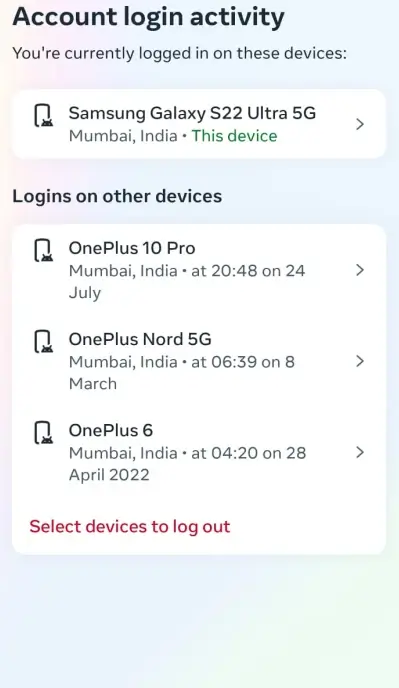Well-known and easy to use, Instagram has a ton of features, such as reels, stories, selfie stickers, custom stickers, unique typefaces, and a variety of editing tools.
Additionally, Instagram has a built-in feature that saves previous logins connected to your account.
As such, each time you log out of any device—computer, tablet, or smartphone—Instagram immediately removes all of the login data related to that specific session.
Although it is primarily a mobile application, web browsers may also access Instagram.
Instagram users now have even more control and security over their experience by being able to easily view and manage their login activity history from a web browser.
In just a few easy steps, we'll demonstrate in this guide how you may verify and clear your Instagram login activity. Now let's get going!
How to Check Your Instagram Login Activity
Here are the steps on how to check your Instagram login activity:
- Log in to your Instagram app on your phone or computer.
- Tap on your Profile Picture in the bottom right corner.
- Click on the Three Horizontal Lines in the top right corner.
- On the next screen, click the Account Centre button.
- Once you’re in, tap the Password and Security button.
- Under Security check you will see where you’re logged in tab, click on it and you will be able to see the devices from which you are logged in.
This will show you a list of all the devices that have been used to log into your Instagram account. You can see the date and time of each login as well as the device’s location.
How to Clear Instagram Login Activity
If you see any logins that you don’t recognize, you can tap on the Select Devices to log out icon. Select the device that you want to remove, and click on the Logout tab.
Tips to Secure Your Instagram Account
Here are some additional tips to ensure the security of your Instagram account:
- Employ a robust password and update it regularly.
- Enable two-factor authentication for added protection.
- Exercise caution with the links you click on in direct messages.
- Beware of fraud emails that may appear to be from Instagram.
- If you harbor any suspicion that your account might have been compromised, it is crucial to take immediate action by reporting it promptly to Instagram.
Conclusion
Instagram users can now easily examine their login history and see all of their active sessions thanks to the platform's enhanced security measures. This gives you access to the names of the devices that are presently signed into your account as well as the locations on maps.
Because of this enhanced openness, you have more control over the security of your Instagram account.